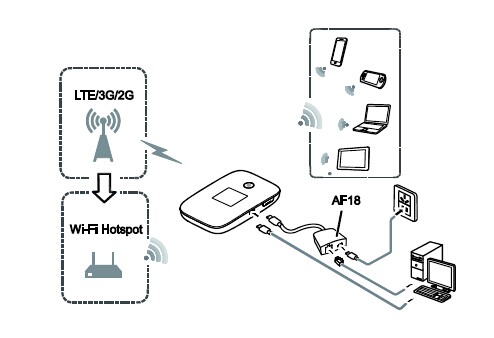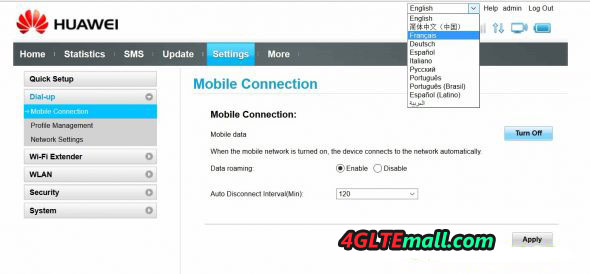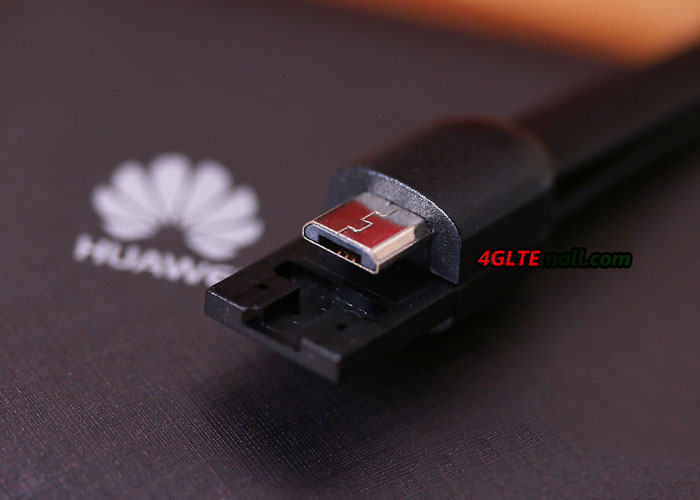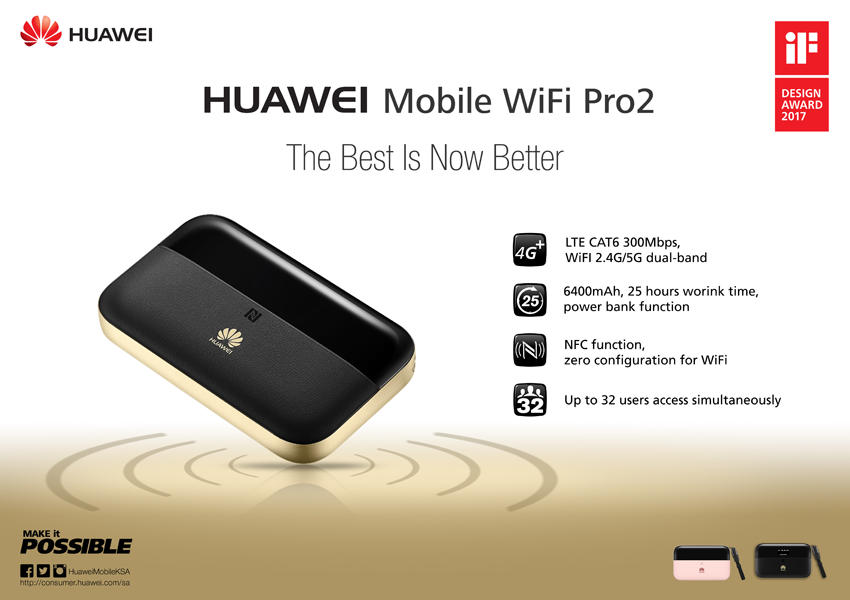A few weeks ago, Huawei’s first 4G mobile hotspot with touch screen is available in Saudi Arabia. The name is Huawei Mobile WiFi Touch, and model number is E5787, which is the second LTE Cat6 mobile pocket router from Huawei. If you are familiar with Huawei E5 mobile WiFi, you may know the first LTE Cat6 hotspot is E5876.Here comes a question: what’s the difference between Huawei E5786 and E5787? Today, we will have a talk about this.
Appearance
The body of E5787 and E5786 looks similar, but it’s no doubt that the touch screen of Huawei E5787 is a big selling point. In the predecessors of Huawei E5 series mobile WiFi, there is not a mobile router which has a 2.4inch touch acreen like E5787. The E5786 has a small screen only to show the connection status. But the E5787 can be operated through the 2.4 inch touchscreen. And the E5787 feels better and much slimmer than E5786 due to the thinner body.
Chipset
Both the Huawei E5787 and E5786 are based on the Huawei Hisilicon chipset, but Huawei E5787 is using the latest one, which is a powerful 28 nm HPM Coretx A9 processor. The chipset could support the screen and LTE-advanced network very well.
Technical specifications
Both the Huawei E5786 and E5787 are based on the LTE-Advanced technology on LTE Category 6, they can achieve peak download speed up to 300Mbit/s and upload speed to 50Mbit/s on the perfect networking. In practice, user may not get the speed due to weak signal or internet congestion etc…
Multiple WiFi terminals could get connected with E5786 and E5787 through WiFi, the maximum connected users could be 10 units. The WiFi is working on 2.4GHz and 5GHz, which is great for most situations.
Here now there are three variants for Huawei E5786, including E5786s-32a, E5786s-62a, E5786s-63a. They support different combination of LTE frequency bands for different network providers in areas. Here now the Huawei E5787 has only the sub-model E5787s-33a. But we believe there will be more variants available in many markets such as Europe and Asia.
Color
There are only two colors for Huawei E5786: black and white. But there Huawei E5787 provides more options: there is gold color except that black and white.
Battery
The battery of Huawei E5786 MiFi is built-in, which means users cannot remove to change a new one, but the battery of E5787 MiFi is removable and changeable. The battery capacity of Huawei E5787 is 3000mAh, and it could support the device keep working for 12 hours per the official sayings even with the touch screen. To make the E5787 work longer time, a new chipset is inserted to reduce the consumption of power and extend the working time. The Huawei E5786 also has a battery of 3000mAh, and the working time is around 10 hours. But the thickness of Huawei E5787 is only half of that of E5786.
Operation
Both the Huawei E5787 and E5786 can be operated via the web interface. And user can also download the Huawei Mobile WiFi app to manage them. But Huawei E5787 has a touch screen, so user can also setup or configure the settings via the touch screen.
Summary
Huawei E5787 and E5786 are very similar in the technical features, but Huawei E5787 seems more attractive due to the touch screen, which is more user-friendly to do the settings. They are both very good 4G pocket WiFi to recommend for latest network.